Introduction
In today’s digital world, monitoring and managing computer usage has become essential for businesses, schools, and parents. SentryPC is a cloud-based monitoring and filtering software designed to help employers, educators, and parents track and control device usage remotely. It offers a range of features, including real-time activity tracking, website and application filtering, time management controls, and detailed reporting.
Whether you need to monitor employee productivity, protect children from harmful content, or enforce computer usage policies in an educational setting, SentryPC provides a simple yet powerful solution. With its web-based interface, users can access reports and manage settings from anywhere, making it a convenient option for remote monitoring.
In this article, we’ll take a deep dive into SentryPC, comparing its features, pricing, and usability to help you determine if it’s the right tool for your needs.
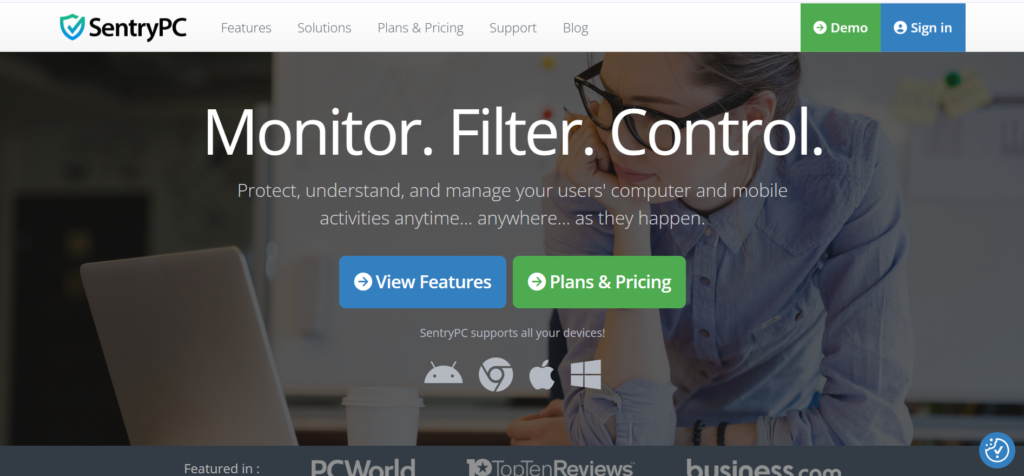
Features
SentryPC is a powerful monitoring and content filtering software designed for both businesses and parents. It provides a range of features that help track user activity, manage device access, and enhance security. Below are the key features that make SentryPC stand out.
Real-Time Activity Monitoring
SentryPC records all user activity, including websites visited, applications used, keystrokes typed, and more. The data is stored in a cloud-based dashboard, allowing administrators to view logs from anywhere.
Website & Application Filtering
Users can block access to specific websites and applications, ensuring that only approved content is available. This is particularly useful for businesses enforcing productivity policies and parents controlling screen time.
Time Management & Scheduling
SentryPC allows administrators to set time limits on device usage. You can restrict access to certain hours or limit daily usage to prevent excessive screen time.
Keystroke Logging
With its keystroke logging feature, SentryPC records everything typed on the monitored device, helping businesses track productivity and parents monitor conversations for safety reasons.
Screenshot Capturing
The software periodically takes screenshots of the user’s activity, offering a visual record of what’s happening on the monitored device. These screenshots can be reviewed later for further analysis.
Remote Access & Cloud-Based Control
Since SentryPC operates via the cloud, administrators can monitor and manage devices remotely. No need for physical access to the computer—changes can be made from anywhere with an internet connection.
Instant Alerts & Notifications
The system sends alerts when specific keywords are typed, restricted content is accessed, or other policy violations occur. This ensures immediate awareness of potential issues.
User-Friendly Dashboard
SentryPC’s interface is clean, intuitive, and easy to navigate. Even users without technical expertise can set up monitoring and filtering rules effortlessly.
Final Thoughts
SentryPC offers a comprehensive set of features that make it a reliable choice for employee monitoring and parental control. Its real-time tracking, content filtering, and cloud-based accessibility provide complete oversight and security for device management.
Get 40% of 3 Month or a free trail lovevery
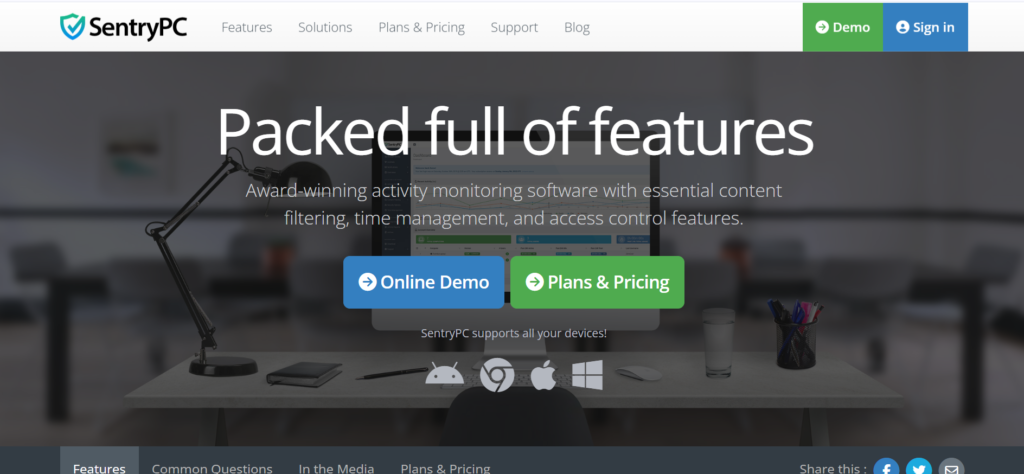
Plans
Here’s the content for the “SentryPC Pricing: Is It Worth the Cost?” section, focusing on SentryPC’s plans and pricing while keeping it SEO-friendly and user-friendly.
SentryPC Pricing: Is It Worth the Cost?
SentryPC offers a flexible pricing structure designed for both individuals and businesses. Whether you’re a parent monitoring your child’s online activity or a company tracking employee productivity, SentryPC has plans to suit your needs.
SentryPC Pricing Plans
SentryPC provides three main pricing tiers, each with different features and device limits:
Basic Plan – $69.95/year
Covers 1 device
Full access to monitoring, filtering, and time management features
Additional devices: $29.95 per device per year
Business Plan – Starting at $199.95/year
Covers 5 devices (expandable)
Advanced monitoring and reporting tools
Additional devices: $19.99 per device per year
Corporate Plan – Custom Pricing
Tailored for large organizations
Scalable device coverage
Premium customer support and enterprise-level security
SentryPC’s pricing is subscription-based, meaning you need to renew it annually. Some additional costs to consider:
Extra device licenses – If you need to monitor multiple devices, the cost per additional device applies.
Upgrading plans – If your needs grow, upgrading to a higher plan may be necessary.
How Does SentryPC Pricing Compare to Competitors?
SentryPC is more affordable than some alternatives like Teramind or ActivTrak, which charge monthly rather than annually. However, it may lack some advanced AI-powered analytics found in higher-end tool
If you’re looking for affordable, cloud-based monitoring software with strong filtering and tracking tools, SentryPC offers great value. The one-time yearly fee makes it a budget-friendly choice for both families and businesses.
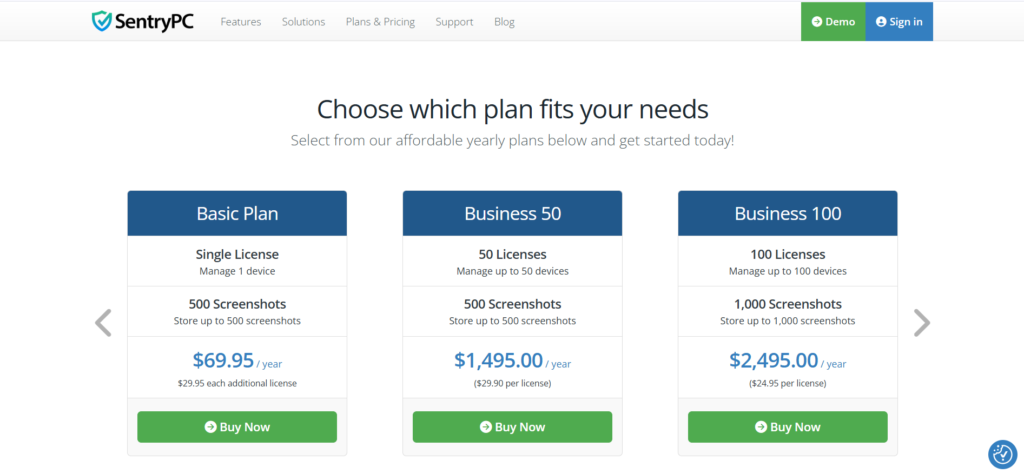
What is SentryPC? A Quick Overview
SentryPC is a cloud-based monitoring and content filtering software designed for businesses, parents, and schools. It allows users to track activity, set access restrictions, and enhance security on devices. Whether you need to monitor employees or protect children online, SentryPC provides a range of features for comprehensive control.
Image Suggestion: Screenshot of the SentryPC dashboard to show the interface.
Key Features of SentryPC: What Does It Offer?
SentryPC provides several monitoring and control features, including:
Keystroke logging – Records every typed word.
Screenshots & activity logs – Captures user actions.
Website & application filtering – Blocks unwanted content.
Time management – Limits daily device usage.
Remote monitoring – Access reports from any location.
These features make it a powerful tool for both business owners and parents.
Image Suggestion: Infographic summarizing SentryPC’s main features.
How Easy is SentryPC to Use?
SentryPC is designed for simplicity. The setup process involves:
Creating an account.
Installing the software on the target device.
Accessing the web dashboard to monitor activities.
The user interface is intuitive, making it easy for beginners to navigate.
Image Suggestion: Step-by-step setup guide with visuals.
SentryPC Compatibility: Supported Devices & Platforms
SentryPC supports:
Windows (most versions)
Mac (limited functionality)
At this time, mobile support is not available, which may be a drawback for some users.
Image Suggestion: Table comparing platform compatibility.
SentryPC Pricing: Is It Worth the Cost?
SentryPC offers different pricing plans based on the number of licenses needed:
Basic Plan – $69.95/year for one device.
Business Plans – Varies based on the number of employees.
While affordable compared to some competitors, it lacks a one-time payment option.
Image Suggestion: Pricing comparison table with competitors
Monitoring & Reporting: How Well Does SentryPC Track Activity?
SentryPC offers detailed reports, including:
Websites visited
Apps used
Screenshots taken
Keystrokes logged
Reports are accessible remotely, making it easy to monitor users from anywhere.
Image Suggestion: Screenshot of a sample activity report.
Web & App Filtering: How Effective is SentryPC?
SentryPC allows users to block:
Specific websites
Applications
Social media platforms
Admins can create custom restrictions for different users.
Image Suggestion: Example of a website blocking settings page.
Remote Access & Control: Can You Manage Devices from Anywhere?
Because SentryPC is cloud-based, users can:
View activity in real-time
Adjust restrictions remotely
Receive instant alerts
This feature is ideal for employers managing remote teams.
Image Suggestion: Graphic illustrating cloud-based monitoring.
Security & Privacy: Is SentryPC Safe to Use?
SentryPC ensures:
Encrypted data storage for privacy.
No software notifications on monitored devices.
However, ethical considerations should be taken into account when monitoring users.
Image Suggestion: Security shield icon representing encryption.
Customer Support: How Reliable is SentryPC’s Assistance?
Support is available via:
Email support (No phone or live chat options)
FAQs & knowledge base
While support is helpful, response times can sometimes be slow.
Image Suggestion: Screenshot of the SentryPC support page.
SentryPC Pros and Cons: Strengths & Weaknesses
Pros:
✔ Easy to set up and use
✔ Affordable pricing
✔ Remote monitoring
✔ Detailed activity logs
Cons:
✖ No mobile support
✖ Limited customer service options
✖ Basic Mac functionality
Image Suggestion: Pros vs. cons comparison chart.
Final Verdict: Is SentryPC the Right Choice for You?
SentryPC is a strong choice for businesses and parents looking for an affordable, cloud-based monitoring solution. If you need mobile support or advanced Mac functionality, you may need to consider alternatives. However, for simple and effective monitoring, SentryPC delivers great value.
Image Suggestion: Conclusion banner with SentryPC logo and tagline.
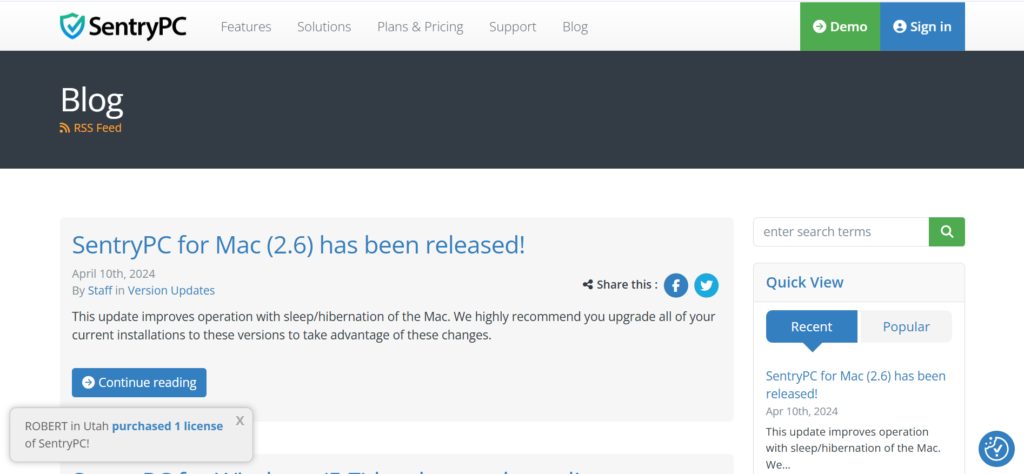
Employee Monitoring with SentryPC
Employee monitoring is essential for businesses looking to improve productivity, ensure data security, and track workplace compliance. SentryPC provides a comprehensive solution that allows employers to monitor employee activities in real time.
How SentryPC Helps with Employee Monitoring
SentryPC offers a range of features to help businesses keep track of employee behavior and performance:
Real-Time Activity Tracking – Employers can see what employees are doing on their computers, including websites visited, applications used, and time spent on tasks.
Keystroke Logging – This feature records all typed content, helping employers understand how employees use company resources.
Screenshots & Session Recording – Captures periodic screenshots to provide visual proof of employee activity.
Time Management & Idle Time Detection – Tracks working hours and detects idle periods to ensure optimal productivity.
Web & App Usage Reports – Generates detailed reports on internet and software usage, allowing managers to identify distractions.
Geofencing & Location Tracking – Helps businesses with remote teams track device usage based on location.
Real-Time Activity Tracking → Add an image of the SentryPC dashboard displaying activity logs.
Screenshots & Session Recording → Include a sample screenshot showing recorded screen activity.
Time Management & Idle Time Detection → A graph or chart showing work hours vs. idle time would be useful.
Why Employee Monitoring Matters
Monitoring employees helps businesses in several ways:
✔ Increases Productivity – By reducing time wasted on non-work-related activities.
✔ Enhances Security – Protects sensitive company data from leaks or misuse.
✔ Encourages Accountability – Employees are more likely to stay focused when they know they are being monitored.
✔ Supports Remote Work Management – Helps track performance in remote or hybrid work environments.
Is Employee Monitoring Legal?
Yes, employee monitoring is legal in most regions, but companies must follow ethical guidelines:
Inform employees about monitoring policies.
Use monitoring tools for productivity and security, not personal surveillance.
Ensure compliance with local labor laws.
Final Thoughts
SentryPC is a powerful tool for businesses looking to enhance employee productivity and security. With its extensive monitoring features, real-time tracking, and detailed reports, it provides an effective way to oversee workplace activities while ensuring compliance with company policies.

Pros & Cons
When considering SentryPC for employee monitoring, it’s important to weigh the advantages and drawbacks.
✅ Pros of Using SentryPC for Employee Monitoring
✔ Comprehensive Activity Tracking – Monitors keystrokes, website visits, application usage, and more.
✔ Real-Time Monitoring – Provides live tracking of employee activities, ensuring transparency.
✔ Detailed Reports & Analytics – Generates in-depth reports for productivity insights.
✔ Automated Screenshots & Logs – Captures periodic snapshots for visual monitoring.
✔ Cloud-Based Access – Employers can manage everything remotely from any location.
✔ Flexible Web & App Filtering – Blocks distracting websites and applications.
✔ Affordable Pricing – Compared to other monitoring tools, SentryPC offers cost-effective plans.
✔ Stealth Mode Option – Can run silently without employees knowing, depending on company policy.
❌ Cons of Using SentryPC for Employee Monitoring
⚠ Limited Mobile Compatibility – Primarily designed for desktop and lacks advanced mobile monitoring.
⚠ No Live Screen Viewing – While it captures screenshots, it does not offer real-time screen streaming.
⚠ Potential Privacy Concerns – If not disclosed properly, monitoring can create trust issues among employees.
⚠ Internet-Dependent – Requires an internet connection for cloud-based tracking and updates.
Final Verdict
SentryPC is a powerful employee monitoring solution with strong tracking and reporting features. While it excels in productivity monitoring, businesses should balance its use with ethical considerations to maintain a positive workplace environment.
Conclusion
SentryPC is a powerful and user-friendly employee monitoring tool that helps businesses track productivity, enforce company policies, and enhance security. With features like real-time activity tracking, automated screenshots, and web filtering, it provides a comprehensive solution for managing workplace performance.
However, like any monitoring software, it’s important to use SentryPC responsibly. Transparency with employees and adherence to legal regulations will help maintain a positive and ethical work environment.
If you need an affordable, cloud-based monitoring solution with strong reporting features, SentryPC is worth considering. Before making a final decision, compare it with alternatives to ensure it meets your specific business needs.












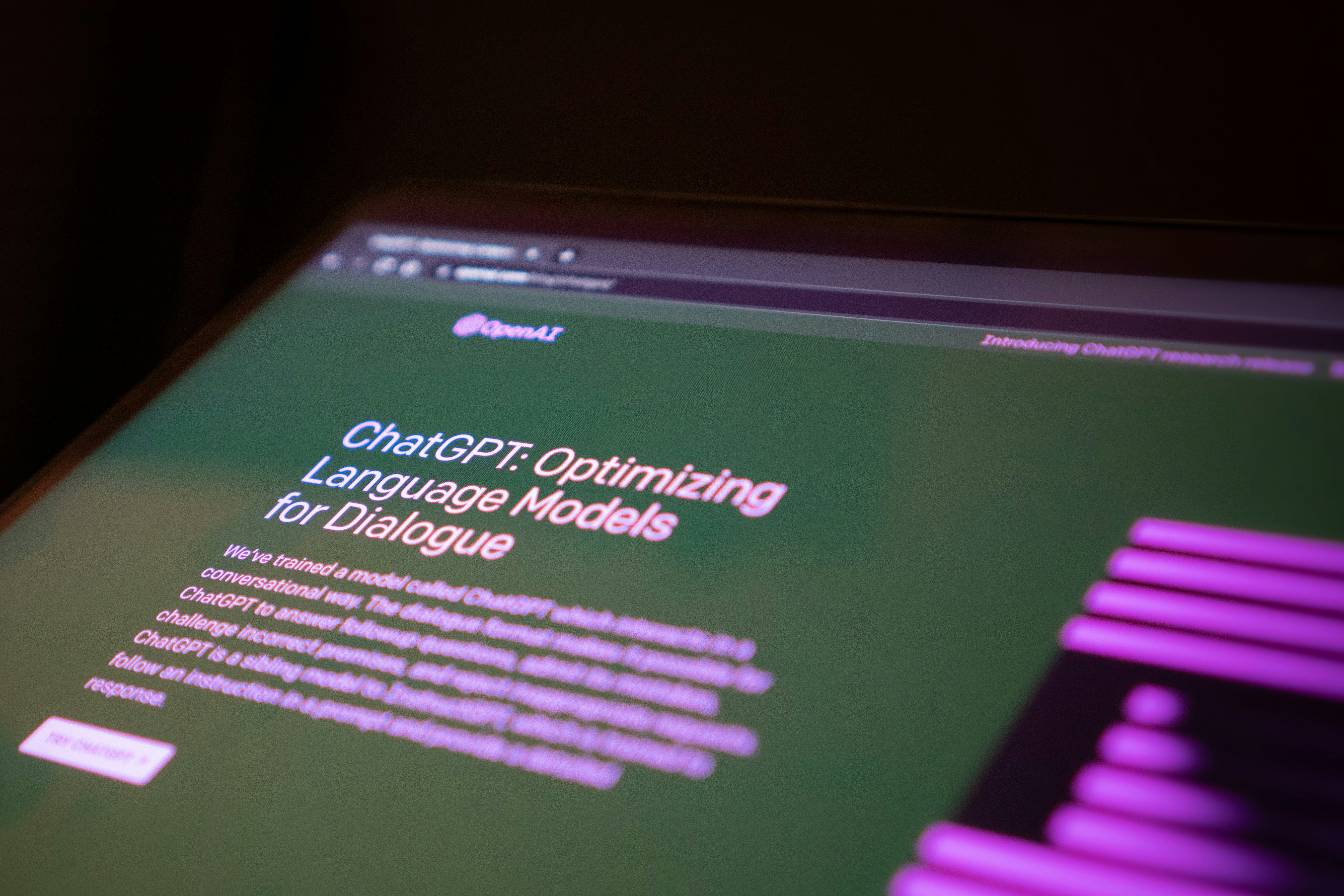


Leave a Reply